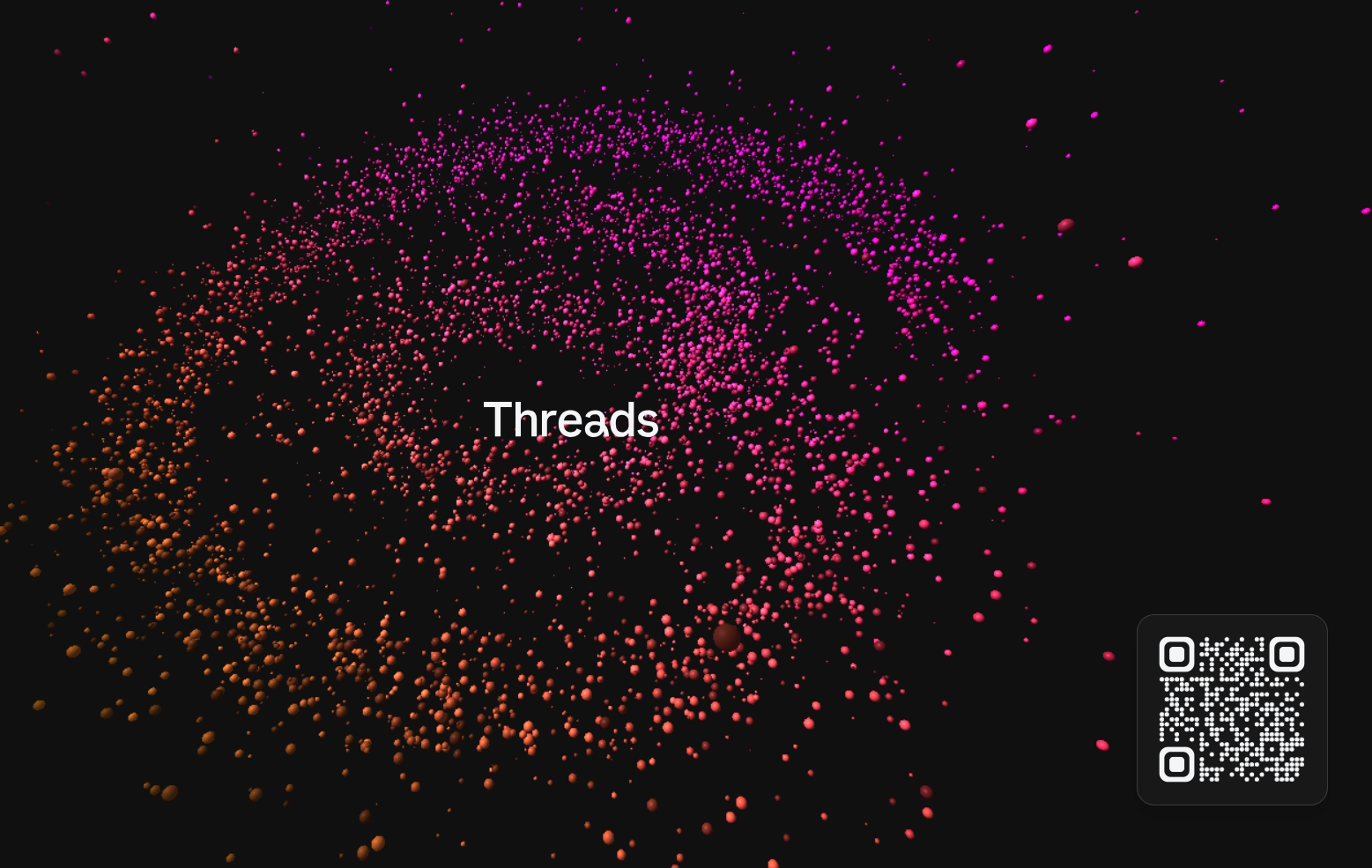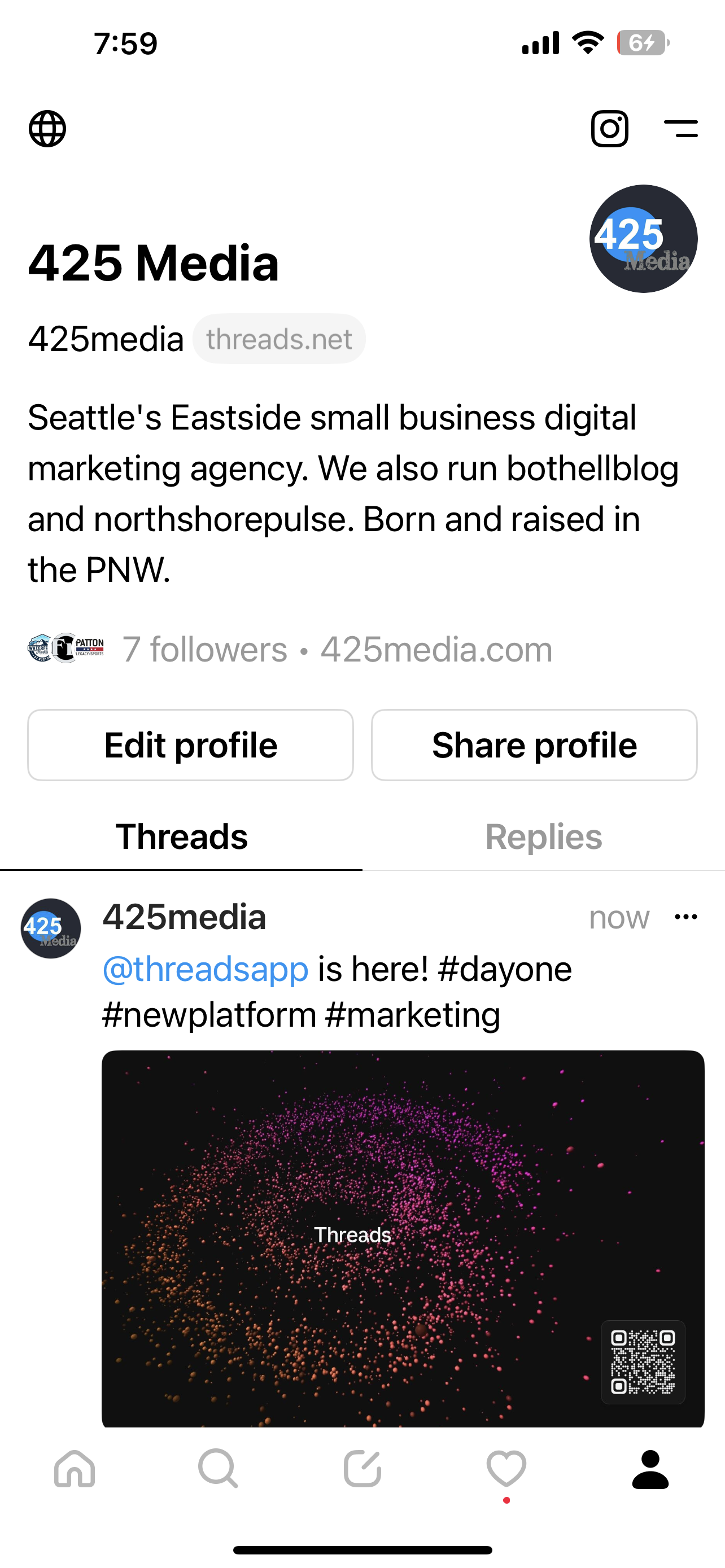You will be hearing a lot about Threads. Long story short, it is an application by Meta that connects with your Instagram account. It is meant to be a competitor to Twitter. Will folks in the Seattle, Eastside, Tacoma and Everett area use it? Many of the Twitter folks moved over to Meta after Elon cleaned house and poof, Threads.net came into existence.
Threads is here. Ok now what?
Well, first, it is currently an app for you phone. I would suggest going to www.threads.net scan the bar code and install the app on your phone (only works on phones as of right now). Early adopters will most likely get a little bump in followers as the platform get saturated, but as of right now, it is pretty basic from what we can tell. Hard to believe that Zuck would make another product that will fail, but we do not think this thing will be very big in 5 years.
So should I integrate Threads into my current social media engine strategy?
Short answer, yes. I would suggest adding Threads to propagation, but honestly I would not spend to much time on it. Make sure that your are posting rich media, linking back to your website just like all of your other content.
How easy is Thread to use?
Pretty simple actually.
Do I have to follow all of my Instagram accounts again on Threads?
Nope, when you sign in for the first time, you will be given the option to follow all of the accounts you follow on Instagram…makes onboarding pretty simple. The Follow All Accounts is on the bottom of the screen, kind of hard to see.
Will Threads be bigger than Twitter?
We don’t think so. However, think about how many users Facebook, Instagram and What’s App has…billions. So their market is huge. If they can just convert 50% of their users over to Threads…that’s something. Zuck and Elon are both trying to move towards the China model of 1 app to rule them all. This short form content platform type is one prong in all of their strategies. This makes us think that they will most likely keep this and perhaps move it into a “view” type or something. Only time will tell.